Below are instructions how and when to use different save & load features. Please notice that if you save a template file as word-document, linking between variables and database breaks and the template can’t be refreshed anymore. Using Save, Save WIP or Save local copy allows you to refresh the template later with updated figures.
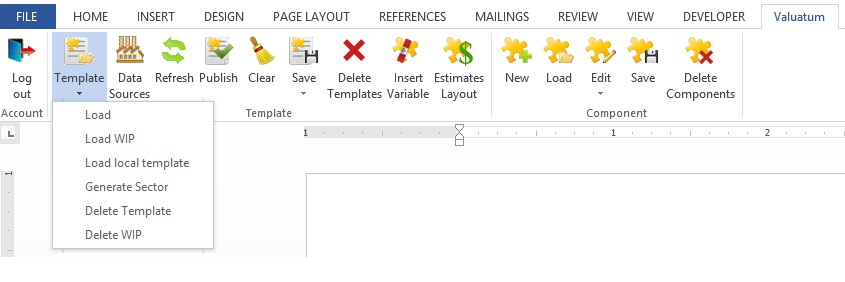
When using Save, the template is stored in Valuatum database and will be available for every analysts of a customer in question. This function is normally used for empty report templates. However, modified template can be saved public in case that you want to make it possible for another analyst to load your modified template by using his/her own username.
Save WIP –feature also stores the template to Valuatum database but the template is available only for the user who saved the template. This function is used for modified work-in-progress versions of the template, if the user wants to store the file to database rather than to his/her own hard drive or network hard drive (e.g. user uses different computers and may not have access to a network hard drive).
Local copy –feature stores the template to user’s own computer as a valutemplate-file (notice that opening valutemplate-files needs valuatum word add-in, word itself cannot open the file). Local copy is faster to save & load but it will not be stored in hte database (and therefore it can’t be loaded from another computer if you don’t have the file). Local copies can also be sent to another user who can load it with his/her own username. Backup-saving uses also local copies (see more below).
Valuatum word add-in saves a local copy of your template always when the Word autosaves the document.
Backup-files are saved to the path /Username/My Documents/Valuatum/.
Backup-files are named in the following way: autosave_<number1-10>.valutemplate
Backup-file can be opened using “Load local template” –feature. From date modified –column you can check which backup is the most recent.
Template can be saved as a word (or other format) file. In this case, the linking between valuatum database and variables breaks and the template can’t be refreshed anymore. However the file remains as it is so the values and texts won’t disappear and the file can still be modified before publishing. Save as a word-file function is generally used after all the variables are refreshed and only a little changes need to be made before publishing or the report is ready and will be published as a pdf-file.